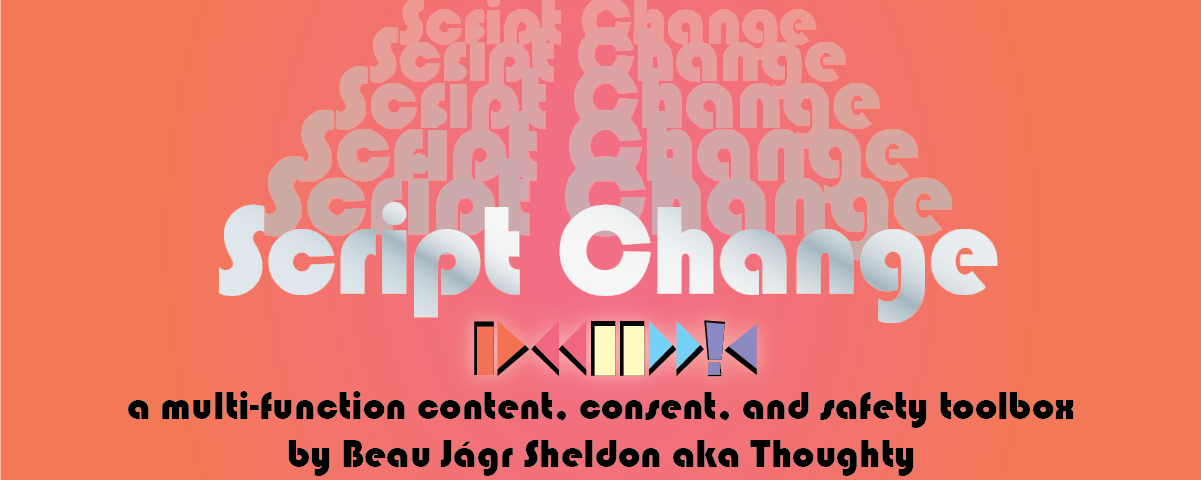
Script Change RPG Toolbox
A downloadable content toolbox
Script Change RPG Toolbox
---------------
Script Change is a multi-function content, consent, and safety toolbox for collaborative creation and gameplay, useful for tabletop roleplaying games, board games, live action roleplaying games, and even collaborative video games to help guide group decision-making.
It contains a variety of tools including the core tools of rewind, fast forward, and pause, with supplementary tools like wrap meetings and frame-by-frame. These tools have verbal and optional visual components and work in many formats. Download the Discord emojis as a ZIP file alongside the PDF!
Script Change is used by multiple convention in options for safety tools for con events, and has been featured in games like Kids on Bikes and the Fate Horror Toolkit. It's an approachable toolbox that's under a Creative Commons Attribution 4.0 International License.
Script Change is available in Korean here!
Find full page table safety tool references from Tomer Gurantz, and index card references here from Tomer as well!
Script Change has been mentioned on Vice.com and StarTrek.com!
Find the text at briebeau.com/scriptchange.
Using Script Change in Your Games & Products or at Events
Do you want to use Script Change in your game? Awesome! If you use any Script Change tool or any of the associated text above in your game, it requires attribution to Beau Jágr Sheldon and the website link briebeau.com/scriptchange. This is required.
If you have any questions, you can contact Beau using the beau.j.sheldon (at) outlook.com. to discuss using the Script Change toolbox.
You don't have to use all of the tools in the toolbox to use Script Change! If you remix, rewrite, or alter Script Change in your project (which is totally rad!), you still need to credit Beau and Script Change. However, you should not credit Beau in a manner that assumes their approval or acceptance of any alterations to Script Change without Beau's direct written consent and approval of the final text.
If you want Beau's help in customizing the toolbox for your game, Beau offers optional support through the design process as well as providing a consultation on the final text in your game to ensure the tools are clearly described and accurate. This is part of the Script Change toolbox's support plan by Beau. Just reach out, and make games safer!
Beau doesn't require a donation to support Script Change, or for its use, but you are welcome to donate at PayPal.me/Thoughty, ko-fi.com/Thoughty, or by downloading and paying for a copy at briebeau.itch.io/script-change.
Have you seen Script Change in the wild? Tell me about it! https://docs.google.com/forms/d/e/1FAIpQLSd6lFNZmLexnunB5mKnwFjKC5s-XRdhDJQ_bNbcpOWQtBZSzw/viewform?usp=publish-editor
| Status | Released |
| Category | Other |
| Rating | Rated 5.0 out of 5 stars (117 total ratings) |
| Author | Thoughty by Beau Jágr Sheldon |
| Tags | accessibility, live-action, rpgs, safety, Tabletop, toolbox |
Download
Click download now to get access to the following files:
Development log
- Yellow Layout by Clayton Notestine RestoredNov 24, 2023
- THANK YOU for 100 ratings!Aug 23, 2023
- Attribution & alt text, minor typo & layout fixesJul 03, 2023
- The Final Script ChangeJul 01, 2023
- Is it really... The Final Script Change?Jun 15, 2023
- LocJAM event translated Script Change!Oct 10, 2021
- Fixing Little Things!Sep 26, 2021
- New Laid Out Versions of Script Change!Jul 23, 2021
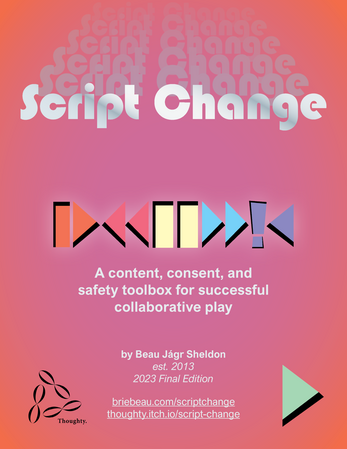

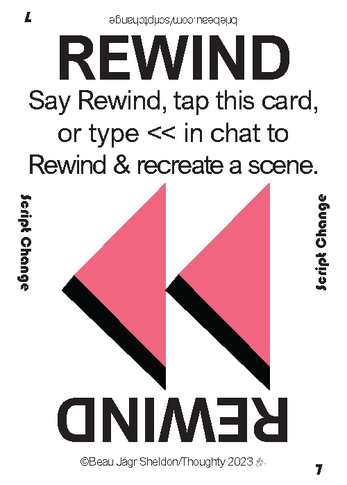
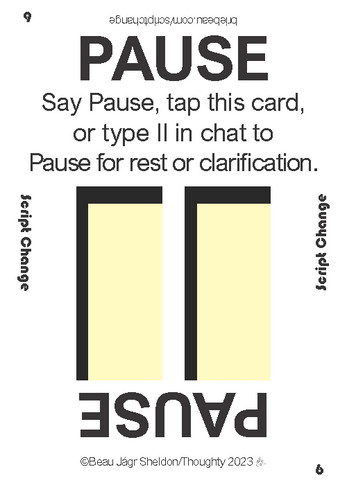
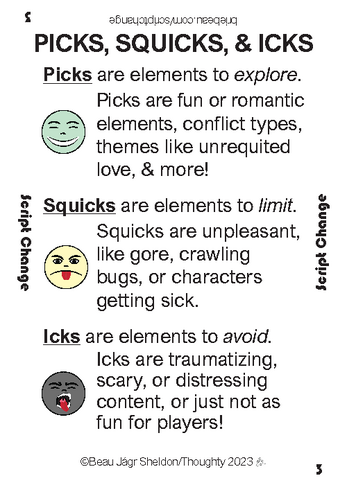



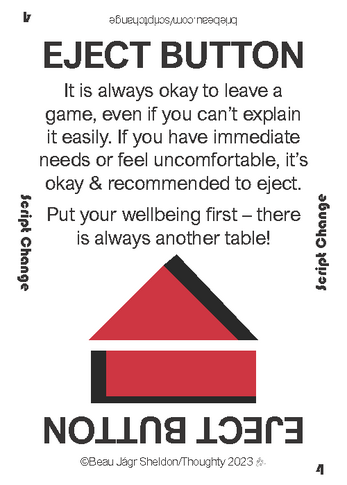
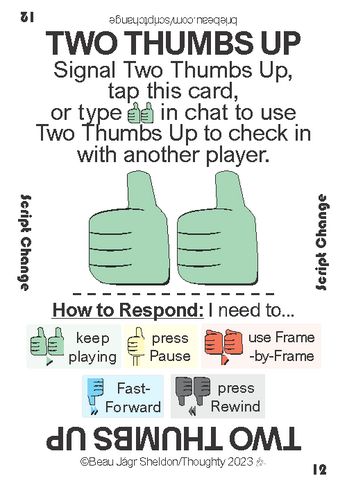
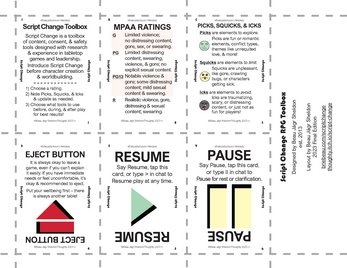
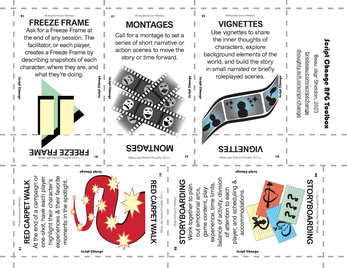
Comments
Log in with itch.io to leave a comment.
There's a lot to love about this but the biggest thing for me is how fast and intuitive they are to explain; when I've played with people who weren't accustomed to using any safety mechanics they were still *instantly* on board with these.
I'm so glad to hear they've been useful and easy to teach to new people! Thank you!
Congratulations on the great work! With my group, we include hand gestures as an extra option in video calls (showing cards to the camera works better, but gestures are faster and don't require props). It may be difficult to have universal signs (we use gestures common in our country), but it could be a suggestion in the topic "How do I call for a Script Change?"
Thanks for the suggestion! I'll keep it in mind for any update.
I live the improvements, I just miss the yellow cards :) Thank you for the great work!!!
Thank you so much! Was there something in the yellow cards that was more accessible or useful for you? I hope these are still useful!
The colour uniformity and having less things written on them were both more appealing to me. Granted, you had to know or be reminded of what they were to use them instead of the new version that just prints that info, but on the other hand they were not so busy.
Good to know! If my health improves I'll see if I can release a version with just the symbol and name as well, with a consistent color for the cards. I appreciate the feedback!
I appreciate the attention :)
Seconded on wanting a return of the yellow and black cards! It's great that the current version has new card functions, but the sleekness of the old designs really worked well - it's cool to have a safety tool feel like a trendy item!
Alas I no longer have my saved copy from when it was available, so even if you made the old dowload available again that'd be amazing. Thanks so much!
I understand the desire to have a cool looking design, but that design was a gift and it also was one that many noted was very bright and sometimes hard to look at. I designed the new cards myself and spent six months designing it to the dream style I had wanted to do for Script Change since the start, in part because people were declining to properly credit me and claiming that the tools I spent 10 years designing were useless without the work of another person (the layout designer).
So, I understand liking the yellow cards! But I also feel to a degree that it's a little insulting to ask me to go back to another person's design when I learned how to use InDesign to make the new design and cards, and I also feel like I would be moving backwards in color accessibility for those who asked me to change from the yellow to move back to it or make the primary cards that bright yellow again.
I will consider making the download available, but I do admit a little bit of disappointment in people responding like I didn't invest a decade into this project and months into the planning and redesign after having to fight to have my work recognized as mine at all. I thought my design was pretty decent, but if the trendiness is priority, I see the issue. I'll update with a design blog if I decide to make the download available again.
This is an absolute must-read, and we are lucky as heck to have it as a resource.
Thank you so much!!
This is fantastic, thank you for this work! I love the care, rigor, and compassion gone into this. It is intuitive, approachable, practical, and actionable at the table at the times when it matters most or is most likely to be needed.
Would it be possible to also get emoji for the Thumbs-Up tools as well please?
I will investigate that! Thank you so much!
On "ScriptChangesv2.1 (Digital)" there is a typo on page 8.
Thank you! I'll try to correct this ASAP.
This is one of my favorite safety tools and the redesign is amazing!
Thank you so much! I'm really glad to hear you like it!
I absolutely love this. Thanks Beau.
Thank you for checking it out!
As promised, here is a tutorial for adding a Script Change deck to Roll20. Link to the graphics on the last slide.
Any chance of getting the Instant Replay and Frame by Frame cards in here, too?
Sure, I don't , I don't generally use them but I can look for icons.
There we go, I added them.
Yay!
Thank you so much!
This is my favorite safety tool and it's not close. Thanks for making it; much better and more responsive and nuanced than the x-card or veils/lines, without being complicated.
Thank you so much!
A huge, huge help. I try to use this system as much as I can when running games: both on and off my podcast. In a podcast setting it's particularly effective because we're already thinking the mindset of listening to audio: rewinding, pausing, resuming. And giving people that common language helps a ton in introducing a safety system.
I would recommend that you display it first, however. I've noticed players have a hard time taking control of a scene unless it's established it will happen without judgement.
Definitely use it.
(And to the designer: thank you so much for providing this to the community, and thank you for all the work you've done!)
Thank you so much! I agree about displaying it first!